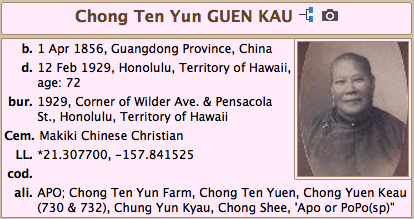Click this tree icon to see a 5-generation pedigree chart.
-Clicking any name will move that person to the source position (first box, on the left).
-Clicking the name in the first box will open the family card for that person.
-People in the first three generations have drop-down menu appearing beneath their boxes.
This menu includes spouses and children of the person in the box.
Click person’s name to see “Person Sheet” and “Notes” of individual.
To begin the journey, please click on the Home Card. “Person Sheet” and complete notes, where available, can be viewed by clicking on the person’s name. Photos, where available, can be viewed by clicking on the camera icon next to the person’s name. Clicking on it will show family photos, and in some cases, pdf documents or charts. If you have any letters, photos or other documents suitable to include here, I would be more than pleased to include them.
Clicking on Surnames will take you to an alphabetical list of all surnames entered. Clicking on the Index will take you to the alphabetical list by first names. Clicking on Sources will take you to the list of sources. Clicking on Contact will take you to how to reach me by email and to the Welcome page. Clicking on Search is where you can type in any name, (first or surname), to find. No living person will show in these lists.
Clicking on an individual's name will take you to that person's “Web Family” page, which displays basic information about the person, including parents, spouse(s) and names of any children.
You can ascend a family tree by clicking on the name of a person's parent, which takes you up one generation to the family page of that parent. Clicking on the name of that person's parent will take you another generation higher up the tree. Similarly, descending the tree is achieved by clicking on the name of one of the children on the family page, which will take you one level down the tree to that child's family page.
Click this icon to see photos and other documents.
Web Family Card Example
*Any labeled pdf documents, when clicked on, will download to your computer. Normally to your computer’s desktop or other designated location.